Simply5 CloudLAN Review – VPN for Remote Teams
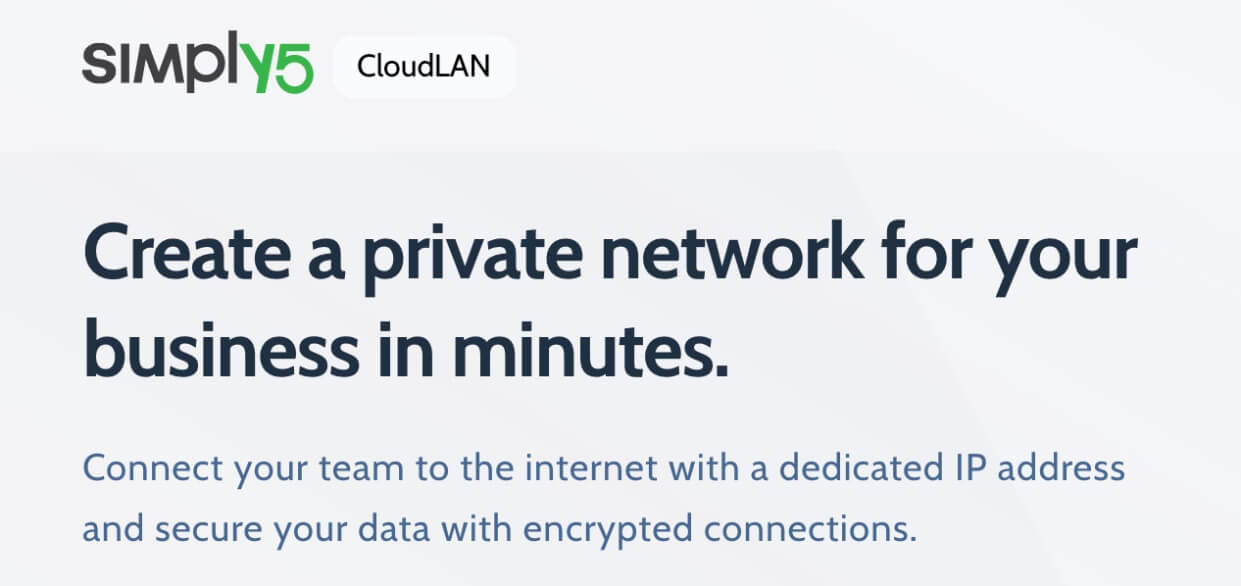
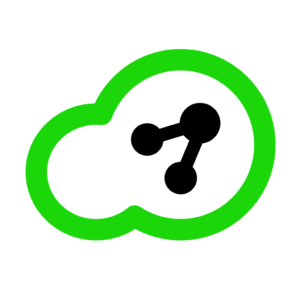
Our score 5.0
Your IP Address: 212.34.141.109 Your ISP: Sender Email Global Location: Amsterdam Your country: The Netherlands
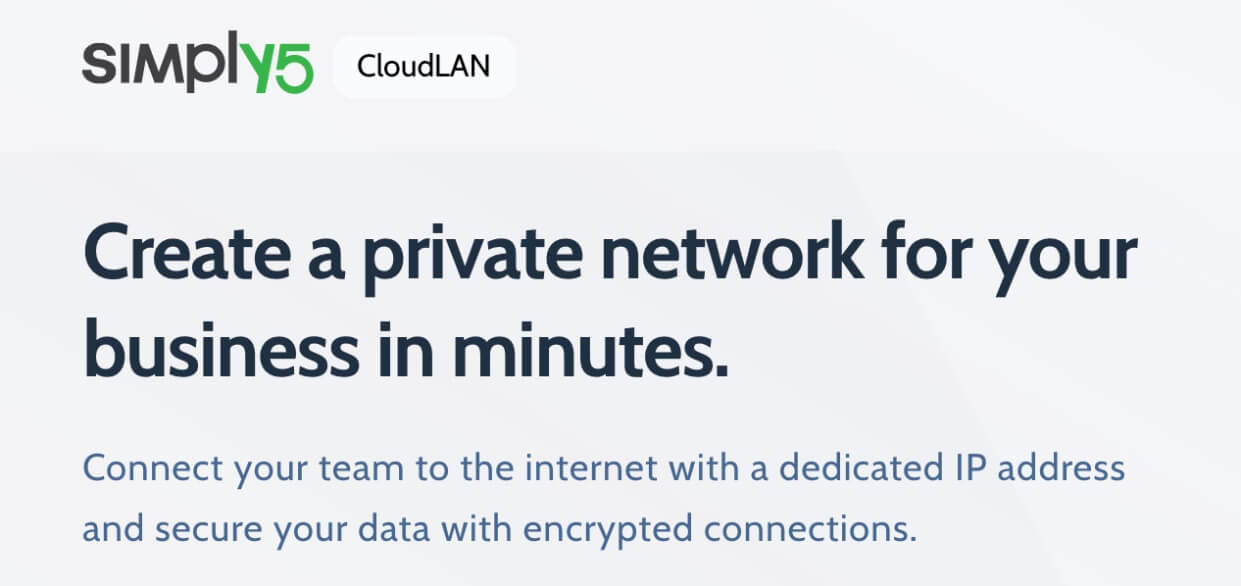
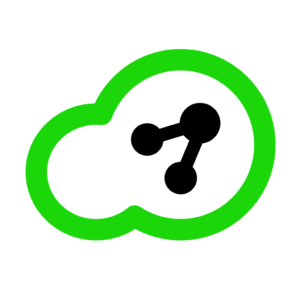
Our score 5.0
Free trial: No, however there is a Free plan available!
Platforms: Native client for Windows and Mac
Max. devices supported by one account: 10-30 users, 2 concurrent devices per one user
CloudLan Data: 1 GB – free plan; unlimited – paid plan
Team VPN Data: 1GB – free plan, 100GB and unlimited – paid plans.
Torrenting allowed: No
Keeping logs: No
Table of contents:
Does your team need to access your business applications remotely? then, CloudLAN helps you to access your organization files and resources such as Sage, SAP, Tally, with your team without worrying about network threats. CloudLan is registered in India and has been in operation for 4 years now.
Using the CloudLAN application, developers can easily share their code with clients, co-workers, and other team members. They can also edit the same code – simultaneously. The collaboration facilitates communication and streamlines the development process by allowing for smoother integration between the developer’s skill sets and those of his or her team members. Some of our users have noted that using CloudLAN enabled them to start a project from scratch within a day without having to worry about resolving bugs or having to ask another developer for assistance
CloudLAN helps all types of businesses who are in need of to access their business applications remotely. The following audience will get the most benefit from using CloudLAN.
CloudLAN’s business VPN not only protects your sensitive data but also helps you to develop together with your team by sharing your localhost and debug your codes more easily. VPN for developers reduces the risk of exposing client data like code in development, documentation, and more.
Remote developers are on the move and need access to the same information that is at their fingertips at the office, CloudLAN creates a secure path from your office servers to your device.
It’s always an added advantage for your server-based software if it comes with the “secure remote access” feature.
For Example, If you are a
Tally / ERP Vendor
After installing the Tally/ERP server on your client’s premise but employees on the client-side want to access tally from their home/ remote locations, at this point CloudLAN provides you a secure way of accessing the servers without any changes to application code.
CloudLAN for IT administrators is a simple and powerful application for coping with issues of mobile or remote workers. Connectivity between your off-site office and the Internet is essential to business. CloudLAN act as an indispensable tool for IT admins to prevent breach your network security, steal private data, and gain access to your corporate resources.
CloudLAN’s business VPN is not only for the above personas but also useful for all business categories that are setting up a remote work environment.
CloudLAN’s managed private VPN network in the cloud for your organization so you don’t need to deal with internet connections & VPN hardware at your office.
You just need to install CloudLAN software in your machine and connect your servers/business applications to the CloudLAN room and start casting your services with your teams.
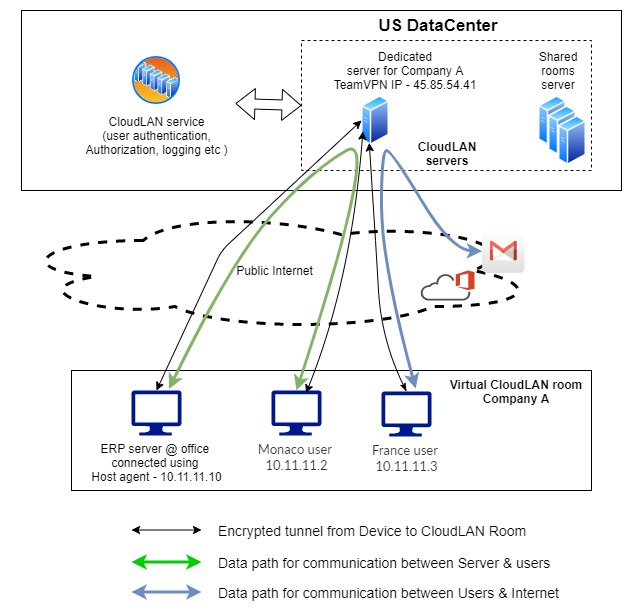
To begin with, how fast should your VPN be in order for everything to work smoothly? Generally, about 10-12 Mbps is fine for normal web surfing and video streaming. However, gamers, who require more data in real time, usually tent to pick a VPN with a speed 20 or 30 Mbps. Below see ClouldLan speed performance:
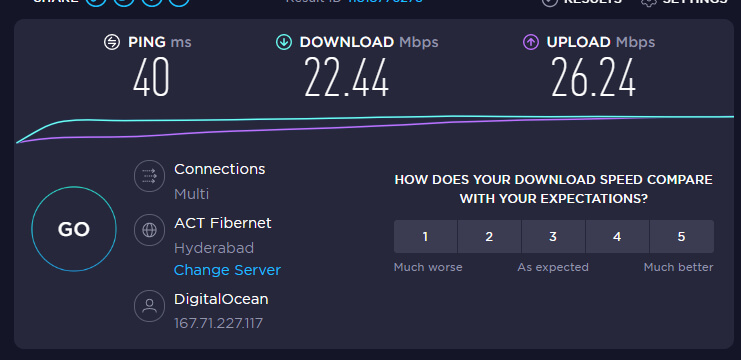
In order to create an encrypted online connection CloudLAN using advanced encryption techniques & protocols such as
CloudLAN’s multi-user management feature helps organization invite their respective team members to access business resources securely.
It provides an admin dashboard where admin can invite their team members and provide them access to the particular resources.
By enabling TeamVPN IP you and your team can access the business resources from the same IP ( Single IP for your entire team ).
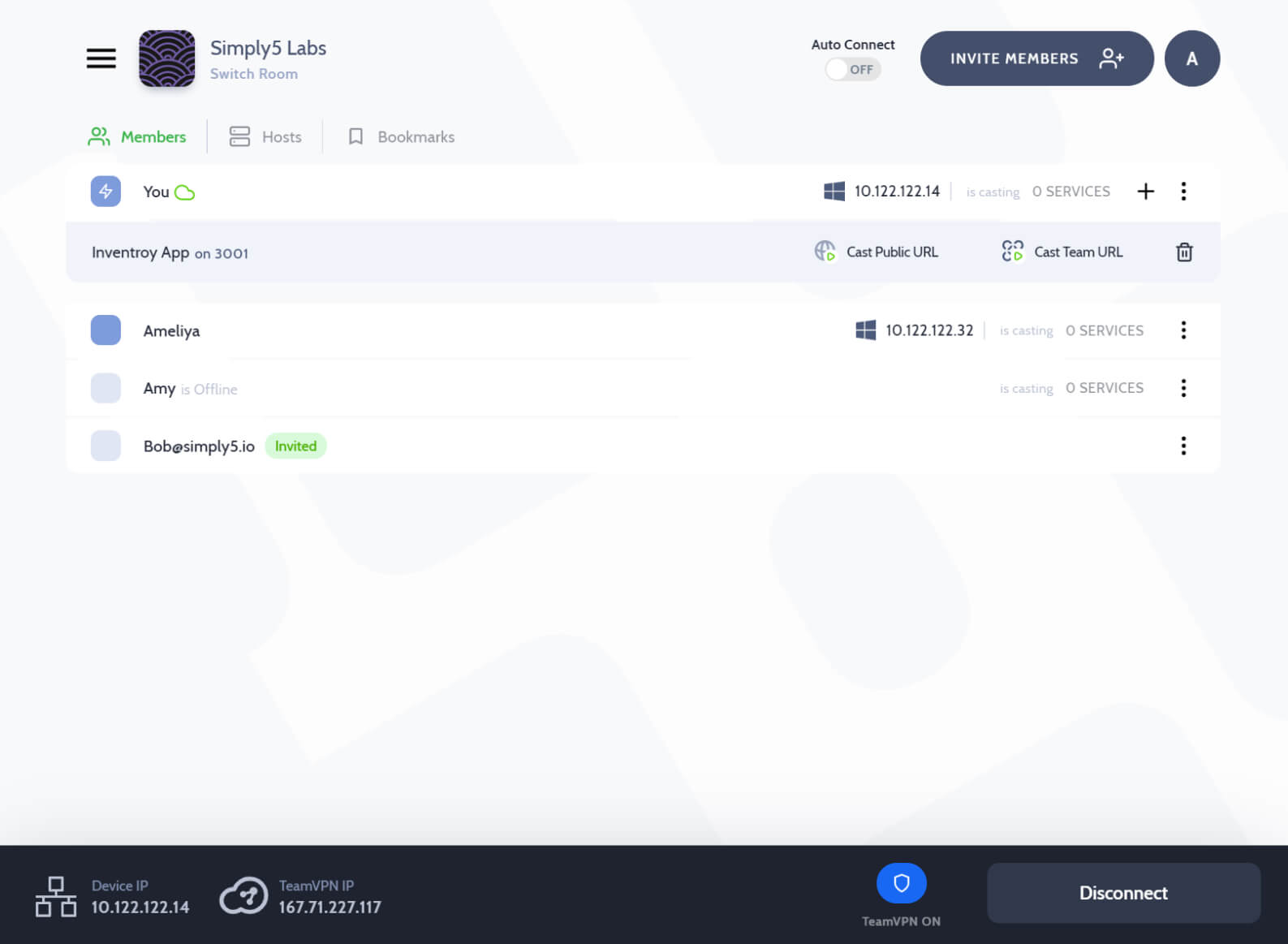
CloudLAN is available for multiple platforms. Connect your business systems with any device.
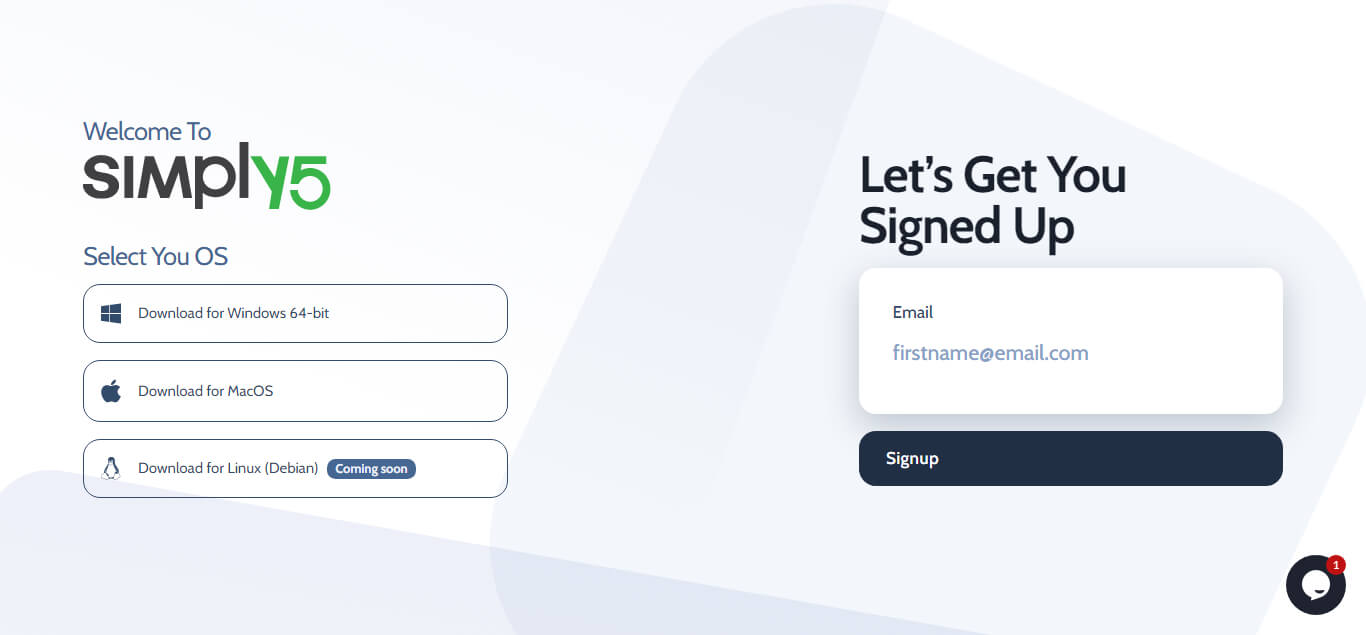
you can access all features in a forever free plan, just download the app from https://www.simply5.io/download and signup to your room. That’s all you are now ready to access your business systems.
Add your servers and services to be conveniently & securely accessible by the team. Save your important notes in the bookmark tab. No more link hunting.
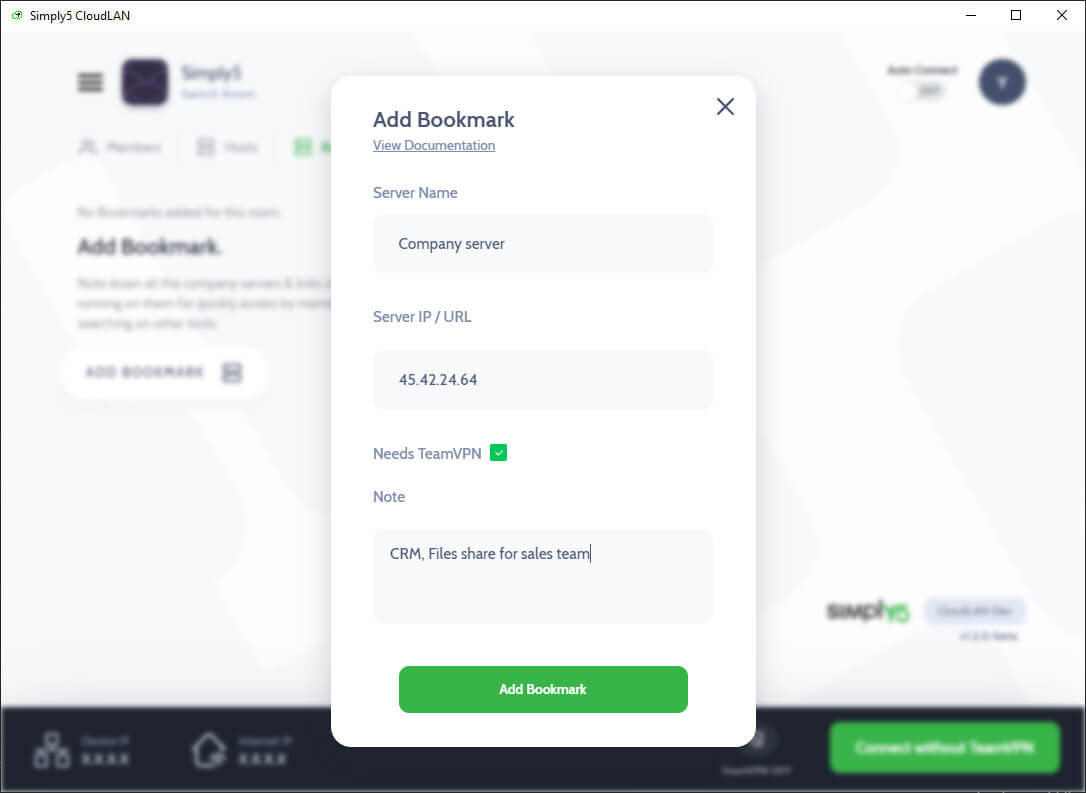
Connect your business systems with a Cloud VPN for better online protection. Integrate your business apps such as CMS, eCommerce platforms, Database systems, and more to be only accessible from CloudLAN.
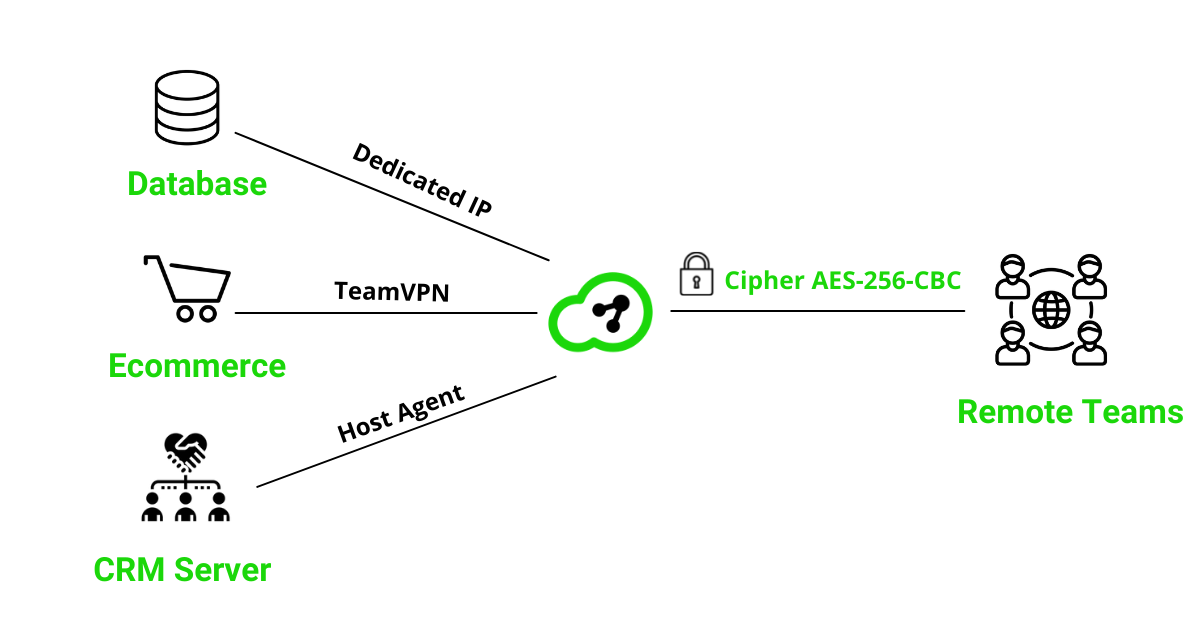
Regardless of paid plans, CloudLAN offers a “Forever Free” option by which businesses can explore every CloudLAN feature without a credit card
Personal Plan – $10/Month
Startup Plan – $25/Month
Voffice Plan – $65/Month
| Features | Makers Plan | Solo Plan | Startup Plan | vOffice Plan |
| Users | 10 | 3 | 10 | 30 |
| Concurrent device / user | 2 | 2 | 2 | 2 |
| Host License | 1 | 5 | 3 | 10 |
| CloudLAN Data | 1 GB | 1 TB | Unlimited | Unlimited |
| Team VPN Data | 1 GB | 10 GB | 100 GB | Unlimited |
| Auto Connect | ✅ | ✅ | ✅ | ✅ |
| Device IP | ✅ | ✅ | ✅ | ✅ |
| Shared Servers | ✅ | ✅ | ✅ | ❌ |
| Dedicated Servers | ❌ | ❌ | ❌ | ✅ |
| Self-service knowledge base | Full access | Full access | Full access | Full access |
| Email Support | Standard | Standard | Standard | Priority |
| Live chat | Standard | Standard | Standard | Priority |
Picking up the right corporate VPN for your business within your budget is always seems critical. You’ve to check some of the features before selecting the proper VPN for your business. In our review, CloudLAN clears all the points and can be used to access remote files and data conveniently.
Basically, if you not implementing security for your business then you might be at risk and you’re leaving your privacy on the table.
CloudLAN makes it easy to secure your entire business systems and your team from cyber threats. If you’re new to remote work, this post will help you stay secure while working online.
If you are a solopreneur, small business, or medium-sized business you can check with the “forever free” version of cloudLAN with all features.
Yes, CloudLAN comes with a forever free option, in that you can use all features.
You can connect almost every business system with CloudLAN. For example Tally servers, CRM servers, eCommerce systems, and more. You can check the documentation of integration for your reference on the website.
Yes, CloudLAN providing onboarding support who has no idea about connecting the business system with CloudLAN.
In that case, CloudLAN provides add on’s for that, you can buy a particular feature that you want.