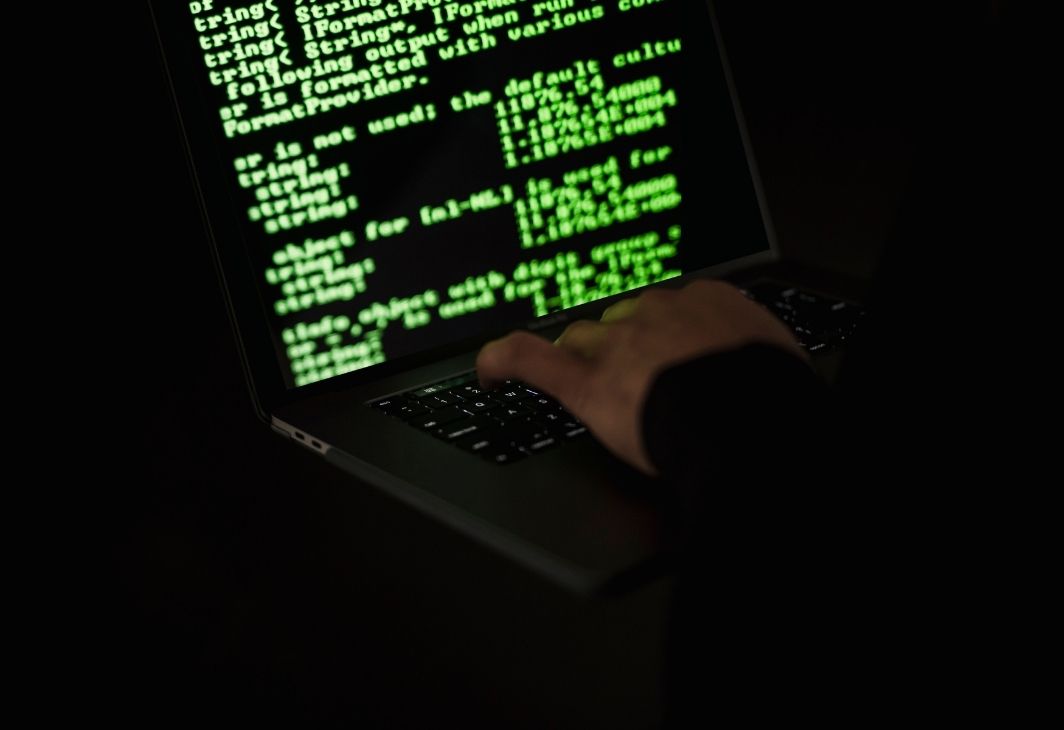We all need closure for every ending event, and 2020 has been a wildly uncertain and challenging year. Everyone is ready packing for the new year, hoping that it will bring new opportunities and happy times. At the same time, 2020 has brought forth a paradigm shift to how the world operated before.
The COVID 19 pandemic and the “social distancing” and lockdown campaigns have seen a massive increase in internet usage. Businesses, communication, and individuals have shifted to using the internet to keep their operations going. Consequently, the extensive use of the internet has resulted in a worrying increase in the number of hacking activities.
According to Verizon, there were over 4,000 confirmed data breaches in 2020. 52% of them were initiated hackers, while 28% were as a result of malware infection. Projections show that the number is only expected to go up. The world is expected to spend $6 trillion on cybersecurity. In 2021, a business will fall victim to hackers every 11 seconds.
That shows how vulnerable you and your business can be to hacking and malware, especially if you do not have the right cybersecurity tools. So, it would be best that you equip yourself with all the relevant information cybersecurity basics.
This post will provide you with an insight into the types of hacker attacks, types of malware, and tips on how to protect your computer from hackers and malware.
What Are the Types of Hacker Attacks
Phishing attack: It is mainly targeted at harvesting user data, credit card, and login credentials. Usually, hackers will pose as legit organizations and trick to open a text message or email containing a malicious link that installs malware relaying confidential data to hackers on the other side. It’s highly recommended to use a secure private email provider such as ProtonMail or StartMail.
Denial-of-service (DoS) attack: This is an attack on the system resources and is intended to overwhelm the system and deny responses to requests. DoS are not designed to directly benefit the hackers rather a denial of services satisfactory to them.
Man-in-the-middle (MitM) attack: Happens when the hackers insert themselves between you and a server. Common MitM attacks include session hijacking, IP spoofing, and replay.
Drive-by attack: Hackers commonly use it to spread malware. Usually, hackers will plant malicious scripts of unsecured sites and will, in turn, install on your computer, thus infecting your system with data harvesting malware compromising any data protection efforts.
Eavesdropping attack: it occurs when a hacker incepts your network traffic. By eavesdropping, hackers can obtain crucial and confidential information that you might be sending through the network.
What Are the Types of Malware
According to a report by SonicWall, there were over 10 billion malware attacks and close to 500,000 new variant malware in 2019 alone. This was a 12.3% increase from the previous year; in fact, future projections show that the number is only expected to rise. With malware being a general word for malicious software, we will attempt to expound on various malware types.
1. Worm
They existed long before viruses and so themselves in the networks in the early 90s. Unlike most malware types, worms are self-replicating. They are sent using emails and will multiply and infect the entire network system. A perfect example is the famous Iloveyou worm that hit millions of email users, overloaded phone systems, and crashed TV networks. In the aftermath, the worm left massive loss of company data across the world.
2. Viruses
It is a common term used to refer to every malware. However, computer viruses are malicious software that attach themselves to legit software and multiply/replicate each time the software is executed. They are rare and only account for less than 10% of all malware. Viruses are difficult to clean even with the best Antivirus software. It would be best if you uninstalled the infected file or program, which means you will have to lose your data.
3. Trojans
They have replaced worm and will mostly masquerader as legit software or file which after download will infect your computer system leading to loss of personal data from your computer. Today, hackers are using Remote access Trojans to infect company networks. This way, they can easily manipulate the network and gain access to highly classified data from institutions.
4. Ransomware
Most ransomware are trojans. They are programs designed by hackers to encrypt your data and hold you hostage while they ask for payment to decrypt your data. Ransomware are disastrous and are mainly targeted at government, companies, hospital, public figures, and even individuals like you. Studies show that a quarter of the victims do not get their data decrypted even after they pay, leading to data loss, especially if there is no proper data backup.
5. Spyware
Hackers use these kinds of malware to log keystroke and gain access to passwords and other intellectual property. With spyware, hackers can gain access to your accounts, and you could most likely lose control of your social media, online money transfer account, which could at the very least culminate in loss of data and monies. They are more of exploitive software rather than damage motivated.
Best Ways to Protect Your Computer from Viruses
1. Use Licensed Software
The internet is host to thousands of alternative software. In this case, a good number of them are trojans presenting themselves as legit software. It is therefore paramount that you stick to credible and licensed software. At all costs, avoid downloading freeware from the internet.
2. Install Antivirus System
It is the most casual tip to resolve the malware, but most people will still run their home computers without security software. They are software devised to detect and clean malware on your PC. At the same time, you should do a background check on the credibility of the Antivirus software you choose to use. Go for brands like Norton, Kaspersky, and premium Avast.
3. Use VPN
Using a VPN is the most recommended way to secure your network. VPNs provide you with a new IP address allowing you to assume a virtual location, therefore making it impossible for hackers to target your system with malware such as ransomware. Here we listed all benefits of using a VPN.
4. Update Your System Software
Always, hackers are ever looking to exploit any weakness in your system to access your data illegally. Using obsolete OS makes you an easy target for them and also for their remotely sent malware. Therefore, you should regularly update your software system.
5. Don’t Use Free Wi-Fi
Avoid using non-password or non-encrypted Wi-Fi networks. Them being open makes them attractive to users and so for malicious people. Using a free wireless network makes you an easy target for hackers and also elevates the chance of infecting your PC with malware.
6. Password manager app
Avoid storing your account credentials on your PC. It would be best that you consider using a password manager application. These apps are designed to help you manage and store online credentials. Typically, passwords are stored in highly encrypted database and locked using a master password. It is the best way to get ahead of password attacks and spyware.
7. Don’t download .exe files
Even .exe files are used to run programs on PCs; they are also commonly used are viruses. Therefore, you should always exercise caution when downloading these files. Remember, it is challenging to clean viruses on your computer, even with the best Antivirus software. Only download these files from trusted sites if you have to.
8. Keep software system update
Without regard to what OS system you are using, you must regularly update the software system. Often, Microsoft and Apple release security patches to ensure that you stay ahead and protect yourself from hackers.
9. Don’t fall for phishing emails
Phishing emails are notorious for spreading worms. Therefore, you should always look for suspicious emails, especially those requesting you to click on sent links. Do a background check to see if the email links are legit.
Best Solution to Protect Computer From Viruses, Malware, and Other Attacks
The use of the internet has changed modern life. Internet technology has integrated into our daily lives, and we are now virtual living “online.” It has made communication, business, and monetary transactions much faster and convenient than ever before. Even with its unmatched benefits, the extensive internet use has posed an enormous threat to the privacy and safety of personal data.
Today, personal data is the most valued commodity, and the internet has provided a gateway through which cybercriminals/ hackers can siphon and sell your data. In the wake and worrying rise of hack incidences, governments and institutions are investing in cybersecurity systems. At an individual level, hackers are targeting personal devices such as PCs and smartphones, which are gold mines for personal information.
Most often, hackers use viruses and malware to compromise your system, creating backdoors for them to steal your data. And while we cannot under look such eventualities, this post will furnish you with an insight about malware and possible ways on how to protect yourself (your computer) from viruses and hackers.
So how to protect your computer from viruses and malware? You might be wondering, out of the alternative solution provided, what are the best solution(s) for data protection online and virus attack prevention. Well, using a combination of a VPN and Antivirus software provide you with the perfect chance to keep hackers and viruses off your network and computer system.
However, you must ensure that you get your VPN from a trusted premium provider. The same case applies to your security software; go for a licensed Antivirus. Avoid freeware as much as possible!